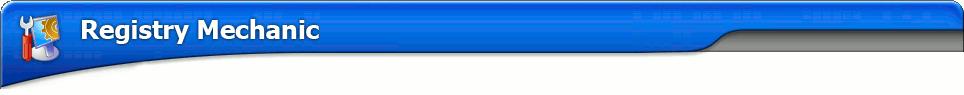Analyze your registry - this stage can take several minutes to complete and suspends your system. During this time, it is recommended that you do not conduct other tasks on your computer. Although Windows does not shut down and reboot during this stage, it is recommended that you save all your data and close any open applications before commencing it.
Preview Results - after stage (i) is complete, the Preview Results screen displays.
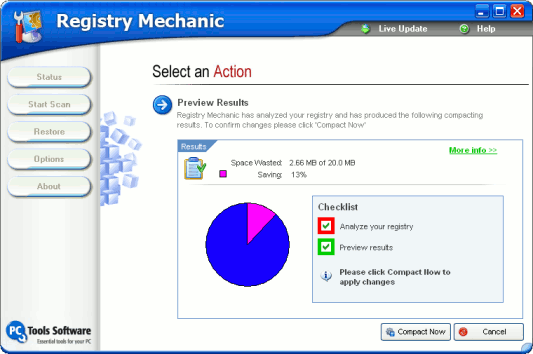
The following information is presented on this screen:
The amount of space wasted (in MB) due to registry gaps and corrupt keys, and the amount of space gained (as a percentage of the entire registry) when stage (iii) of the compacting process commences.
Details of the registry hives that are optimized when the compacting process is run. This can be viewed by clicking "More Info >>". The main Preview Results screen summary is retrieved by clicking "<< Back".
Backup, compact and optimize your registry - after viewing the results, click Compact Now to implement the compacting changes. You are prompted to shut down and restart your computer. Registry compacting changes are implemented when your computer restarts.